User Guide
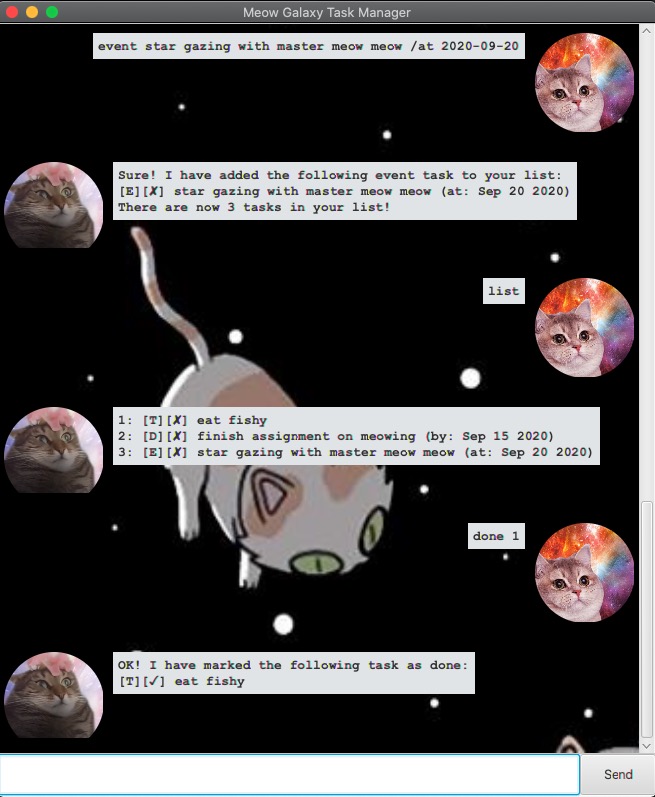
Features
Add, Delete and Update Tasks
User is able to add, delete and update Tasks. A Task can be just a generic description, or it can be associated with either a deadline or an event.
List and Find Tasks
User is able to find Tasks that matches the given keywords or get a list of all the Tasks in the Task List.
Mark Tasks as Done
User is able to mark a Task in the Task List as done.
Save
Saves the state of the current Task List into a data file.
Usage
todo DESCRIPTION - Adds a Todo Task
Adds a Todo Task to the current Task List.
Example of usage:
todo buy dinner for family
Expected outcome:
Sure! I have added the following todo task to your list: [T][✘] buy dinner for family
deadline DESCRIPTION /by DEADLINE - Adds a Deadline Task
Adds a Deadline Task to the current Task List.
Example of usage:
deadline cs3230 assignment 3 /by 2020-09-19
Expected outcome:
Sure! I have added the following deadline task to your list: [D][✘] cs3230 assignment 3 (by: Sep 19 2020)
event DESCRIPTION /at EVENT_TIME - Adds an Event Task
Adds an Event Task to the current Task List.
Example of usage:
event cs2103 project meeting /at 2020-09-12
Expected outcome:
Sure! I have added the following event task to your list: [E][✘] cs2103 project meeting (at: Sep 12 2020)
find KEYWORD [MORE_KEYWORDS] - Finds Tasks based on given keyword(s)
Finds Tasks with descriptions that contains all keywords.
Example of usage:
find cs2103 meeting
Expected outcome:
1. [E][✘] cs2103 project meeting (at: Sep 12 2020)
list - List all Tasks in the Task List
Example of usage:
list
Expected outcome:
1. [T][✘] buy dinner for family
2. [D][✘] cs3230 assignment 3 (by: Sep 19 2020)
3. [E][✘] cs2103 project meeting (at: Sep 12 2020)
update ITEM_IDX DESCRIPTION [/by DEADLINE] [/at EVENT_TIME] - Updates a Task
Updates a Task at ITEM_IDX in the Task List.
Example of usage:
update 1 buy dinner for family and friends
Expected outcome:
Successfully updated task #1: [T][✘] buy dinner for family and friends
delete ITEM_IDX - Deletes a Task
Deletes a Task at ITEM_IDX in the Task List.
Example of usage:
delete 1
Expected outcome:
OK! I have deleted the following task for your list: [T][✘] buy dinner for family and friends
done ITEM_IDX - Marks a Task as Done
Marks a Task at ITEM_IDX in the Task List as Done / Completed.
Example of usage:
done 1
Expected outcome:
OK! I have marked the following task as done: [D][✓] cs3230 assignment 3 (by: Sep 19 2020)
save - Saves Task List
Saves the state of the current Task List into a data file that can be loaded on app start.
Example of usage:
save
Expected outcome:
Saved successfully!
bye - Exit the App
State of the current Task List is saved automatically before exiting the App.
Example of usage:
bye
Expected outcome:
Saved successfully!
Bye bye! Hope to see you again soon!